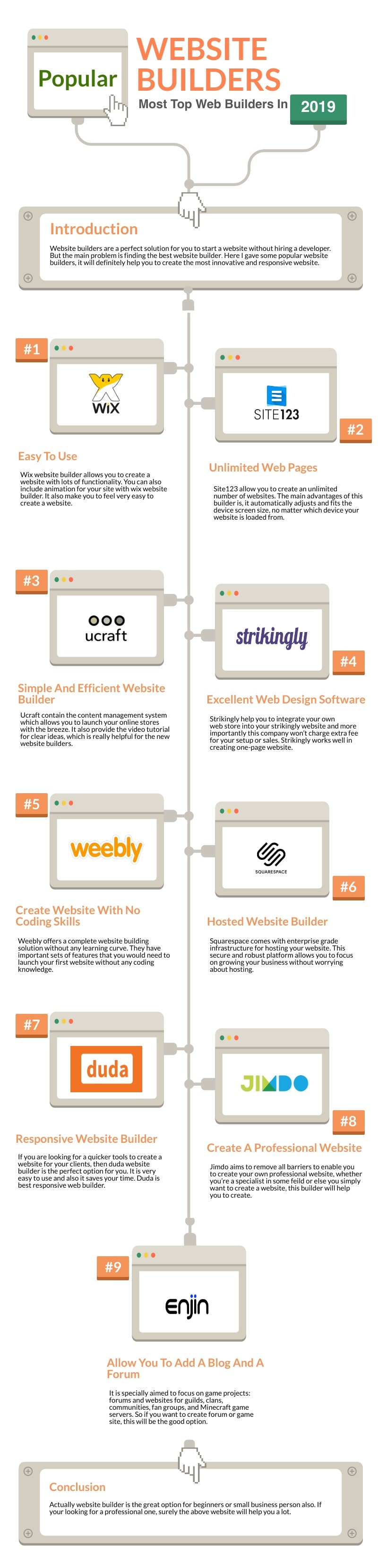Features Of A Good Website Builder
The presented functions will allow you to rebuild the page in such a way that it corresponds to current trends and the needs of the most demanding users. You can read about the advantages and benefits of having a website builder on your site in this article and also check clasywebsitebuilders.com to get more information.
1. Frontend/backend drag & drop wizard
It allows you to build subpages and manage your content with the help of the intuitive frontend and backend editor. In practice, this means that you can drag and edit items directly on the page preview (frontend) or from inside the admin panel, where you operate function blocks (backend). The frontend option will appeal to notice wizard users and you can immediately see what is happening on the page, which reduces the possibility of saving unwanted changes.
2. Function blocks
The visual composer is there so that you can use ready to use content (in the form of a block). Literally, in a few minutes, you can build a page by dragging blocks without touching a single line of code. Composers are functioning on the so called short-codes, but their operation is quite cumbersome because instead of a block, the programming code appears on the page. Changing or improving content with the help of such a composer requires knowledge of the basics of a programming language and is time consuming and burdensome for the user. Bet on a wizard containing drag and drop function blocks.
3. Predefined page layout and template
You can even faster the wizard because they contain ready made page templates in addition to individual blocks. This means that you do not have to arrange the blocks yourself and set their parameters, but you only need to choose the pattern suitable for the subpage and load, and then paste your texts, photos, videos.
4. RWD
The wizard blocks should operate in RWD technology. The content will be available on computers and mobile devices, without additional programming measures. The advanced wizard will also allow us to determine which blocks will appear on the mobile device and which will be hidden for the display of a given size.
5. Compatibility with other functions
The wizard must be advanced enough to not be an obstacle or cause errors on the page, in cooperation with its other functions. If your website or blog is maintained in several languages, the wizard should be compatible with the translator you are using. The same situation applies to cooperation with e.g. SEO plugins and security.
6. Full full-width page & boxed-width
The fashion for full width pages continues, but this does not mean that the content spills from edge to edge. We mean the lack of a visible frame, which until recently was very popular including a photo in the background of the page. Today we avoid it. Some elements can be presented in the boxed version, but some look best in the fullwidth version. With the help of a good wizard, you can choose which elements of the page you will present in the fullwidth version, and which will remain in the layout with left and right margins.
7. The division into page sections
Dividing the page into sections will allow you to move the entire set of blocks (sections) to another place on the page, e.g. higher or lower. It will also allow faster personalization of a given section, e.g. adding a background, color, animation, width.
8. Display content & media in grid layout
This is universal and giving many possibilities page builder functions. You can use the grid to build a photo gallery, product or offer presentation. The grid also allows you to display, for example, posts appearing on the blog and elements of your portfolio.