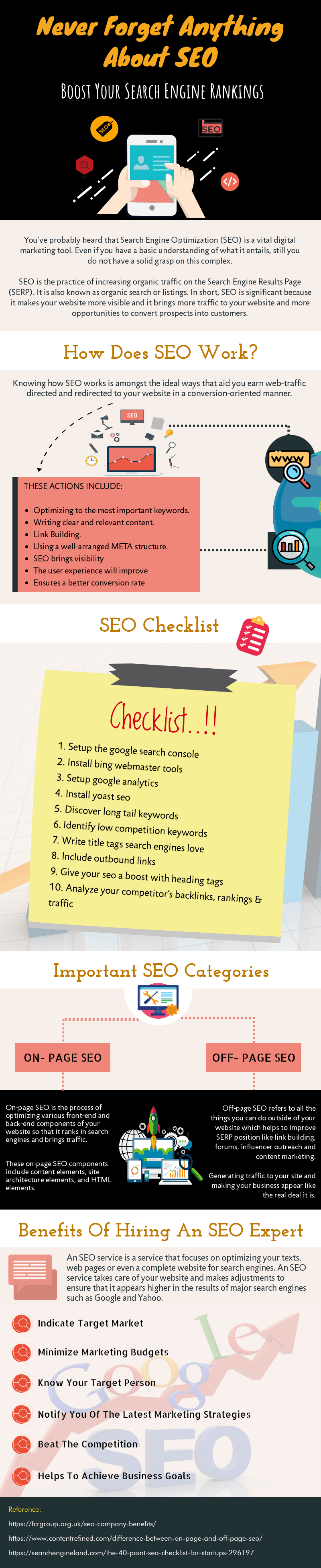How Can I Improve The Content Of A Webpage?
Is it your job to improve your website content, but you don't know where to start? Should content be rewritten or images added to the page?
Both are good ways to get started with reformatting page content. In this article, I have put together some clever ways to improve the content of a single page without necessarily having to change all of the content again. You can even make your work easier by using an affordable SEO tips.
Use these tips to heal your page
- Discoverability
- Clarity
- User experience
So here are some easy tips to help you make sure your current and potential customers find the information they need.
1. Add A Title To The Page
Each page must have one unique headline, or Heading 1 level. It is the top text on the page and now you can use h1 heading as much as you want in a page.
If your page doesn't have a headline yet, add it now!
Also, remember that title layers are not styles but tell a hierarchy of page content: the H1 heading tells your customer what the page contains and entices them to read.
2. Add Subheadings
Divide the text into smaller sections with subheadings. Subtitles also help the reader find the information they are looking for faster than a large body of text.
Use Heading 2 for the subheads. This communicates to both your customer and the search engines, which is the second most important thing on the page. If you want to fine-tune the subject below the H2 heading, use the Heading 3 heading.
3. Divide The Content Into Smaller Pieces
Arrange the text with a mix of short and long sentences and paragraphs. This makes the text lighter and easier to see. In addition, write short content that works better on a mobile screen than long content. You can even use affordable SEO company to get your content written.
4. Make Lists If Possible
List or use bullet point list. Whatever you call it, a list is a great way to improve the quality of your content.
List among others
- Breaks down the things listed in a more readable form
- Lightens heavy text mass
- Gives the view an object
- Arrange text
5. Check The Alt Text Of The Images
All images on the page should have alternate descriptions or alt text and yes, the page should have images that also appear at the top in search engines.
A good alt text describes the image and contains related keywords. For example, if an article describing on-site protective equipment includes a picture of the equipment, the alt text might be an On-site protective equipment includes a helmet, overalls, goggles and safety shoes.
So check the alt text of the images and reformat as needed.
6. Check If The Links Work
Nothing is as bad as clicking on a link and landing on an error page. Always check the content after publishing to make sure all the links work.
7. Think About The Paths To Get To The Page
One common misconception is that customers always go to the front page for the information they need. It is more likely that the customer has typed their problem into the search engine and received the most appropriate page in response hopefully your page instead of a competitor.
So think carefully about which search engine question your page has the answer to.
Also, make navigating within the site easy. Check that the page is in a reasonable position in the site's navigation or structure. Also, be sure to cross-link between related and complementary content. This is an important point for people having small business, they can even use an affordable SEO services for small business.
8. Complete Or Update Metadata
The most important texts on the page are those that appear in search engines. These include page title and description. Depending on the system, the page title may be called meta title, page title, blog title, or source title. A page description, in turn, can be called a meta description or a meta description.