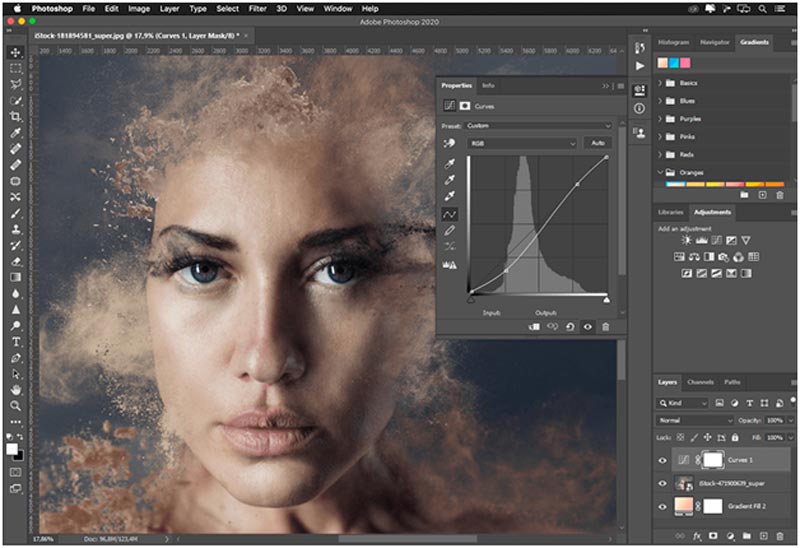Adobe Photoshop is an image editing software created by Adobe Systems. It is widely used for image retouching, composition, and authoring.
The software can edit multiple layers and save the changes as a new file version. It can also be used to create 3D objects from 2D digital images. Photoshop can also create animated GIFs from still photos and videos.
It is the world's most popular image editing software, used by millions of people. It has a robust set of features that help you create unique images. Adobe Photoshop is available for Windows, Mac OS X and Linux operating systems.
If you want to learn Photoshop, it is relatively easy. However, the complicated features may take time. While learning Photoshop tools are accessible, the natural creativity is using them at the right time. Online Photoshop courses can teach you everything from the basics to the advanced features.
The demand for Adobe Photoshop Skills
You Can Also Read: What Experts Are Saying About Logo Designers
Adobe Photoshop is widely used in the graphic design industry. As a result, the demand for Adobe Photoshop skills in the job market has increased with time, and more people are opting for this skill set.
In industries like advertising, graphic design, photography, and web development, Adobe Photoshop skills are in high demand. For example, graphic designers and photographers widely use it for various purposes.
Demand for Adobe Photoshop skills in the job market:
- Graphic design industry: Adobe Photoshop is the most widely used software.
- Photography industry: Adobe Photoshop is widely used by professional photographers to edit their images and help them create a better product.
- Media industry: Media professionals commonly use Adobe Photoshop to enhance their images and videos.
- Web development industry: Adobe Photoshop can be helpful in web design as it allows users to create high-quality designs with less time, effort, and money spent on them.
- Fashion industry: Fashion designers use Adobe Photoshop to create digital patterns and designs for their clothes. Photographers use it for retouching images.
- Architecture industry: Architects use Photoshop to create 3D models of buildings and other structures.
- Marketing agencies: marketing agencies use adobe photoshop skills to create graphic content.
Top 5 Tools You Must Learn
Adobe Photoshop has a wide range of tools that can be used for various purposes like retouching, painting, and even creating 3D objects. Photoshop's popularity has made it so that it has become a staple in the industry for graphic designers and photographers to use in their work.
The top 5 tools you need -
I. Adobe Camera Raw
II. Layers and Layer Masks
III. Blend Modes
IV. Spot Healing Brush
V. Clone Stamp Tool
I. Adobe Camera Raw
Adobe Camera Raw is an image editing tool for Adobe Photoshop. It helps you to adjust the photographic data of a digital image.
Camera Raw allows photographers and digital artists to process the images with various tools and filters, convert RAW files into different formats, and create HDR images. The ability of Camera Raw to process raw files can be pretty valuable for photographers who want to make adjustments before converting them into JPEG or TIFF files.
Camera Raw is used by professional photographers and beginners who have just started learning photography and are looking for an easy way to edit their pictures.
II. Layers and Layer Masks
Layers and Layer Masks are a way of organizing content in Photoshop. They help manage the layers, keep track of the content and share it with others.
Layers are used to organize the content in Photoshop. The layers can be stacked on top of each other or grouped for more straightforward navigation. Layer masks allow the user to control what parts of the layer can be seen or not seen by different layers below it.
Adobe Photoshop is widely used by many professionals and artists for editing images, creating digital art, graphic design, etc. It is one of the most popular tools among professionals because it allows them to create complex images with ease and speed.
III. Blend Modes
Blend Modes are used to blend two or more images together. They can be used to create a variety of effects. For example, you could use the Difference mode to make one image appear as if it was taken from a different angle.
Blend Modes can be used for many different things, such as adding depth, creating shadows and highlights, and removing colour noise. This tutorial will learn how to use Blend Modes in Adobe Photoshop.
The use of blend modes is not limited to just Photoshop, but they can be applied in other programs like Illustrator, Corel Painter, and Gimp. They help create exciting effects seen in various types of artworks.
IV. Spot Healing Brush
Spot Healing Brush is a tool used by Adobe Photoshop that helps remove blemishes and imperfections from the skin. It has been around for a while, and many professional artists have used it.
The Spot Healing Brush is an essential tool for editing photos, especially if you are going for a professional look in your images. It can help remove blemish marks and imperfections on the skin that regular brush tools would otherwise be difficult to remove.
The Spot Healing Brush can be found under the Edit menu and used on any layer in Photoshop.
V. Clone Stamp Tool
The Clone Stamp tool is used to copy and paste an image from one place to another. This is done by drawing a selection from the source image and then using the tool to create a new layer.
The Clone Stamp tool can be used for many purposes in Photoshop, such as retouching, creating textures, or even creating a new document. It is not just limited to editing images but also can be used for text documents like PDFs.
You must know how to use this tool to save you time and effort when editing images or creating textures.
Conclusion
Photoshop is software that allows users to manipulate images digitally. It is used for various purposes, such as photo retouching, image composition, and image authoring.
Photoshop helps in everyday tasks such as editing photos and videos, designing logos, or creating artwork for social media posts. It also helps in creative projects such as photography and video editing.
Photoshop's ability to perform various tasks with ease has become an essential tool in today's creative industry.