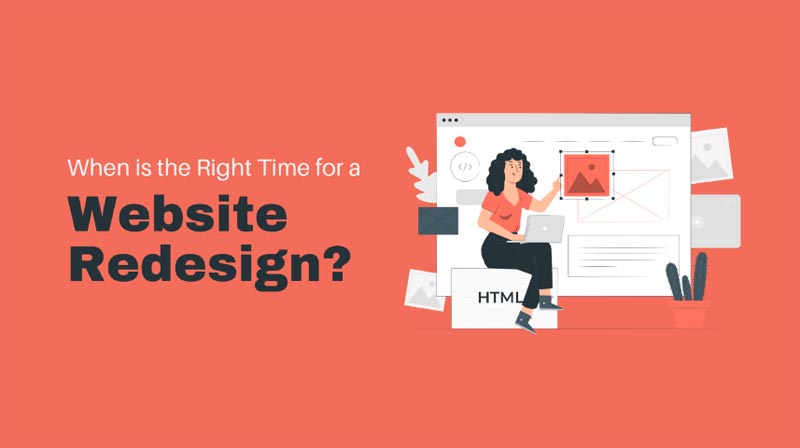Are you having a hard time figuring out if your website needs to be redesigned? If so, this article will help you decide the right time for a website redesign and how to get started with your new design.
Your website is more than just an online brochure or sales tool; it’s your business’s first impression in cyberspace. A well-designed and planned site can make all the difference between being found by potential customers and getting lost in the competition.
Whether your visitor is a new prospect or returning customer, they want to know that you are there to serve them and expect to find what they need quickly and easily. And if they don’t find what they need, they may leave without buying anything from you.
You Can Also Read: How To Speed Up Magento Website: 10-Step Guide
If you've been considering redesigning your website, here are some questions to ask yourself before making any decisions:
- What do I want my visitors to see on my redesigned site?
- How does my current site compare to other sites of similar businesses?
- Do I have enough content to fill up my pages?
- Is my site easy to navigate?
- Does my site look professional?
- Are my images optimized for search engines?
Answering these will help determine whether now is the right time to redesign your website.
The Importance of Your Site Design
A good website design exhibits attractiveness, information, and user-friendliness. It should also be mobile-friendly. Mobile users expect websites to load fast and work well on their phones.
In addition, your site needs to be responsive – meaning it must adapt to fit different screen sizes and devices. Your site must display properly on desktop computers, smartphones, and tablets.
In today’s world, people spend most of their time using mobile devices such as smartphones and tablets. According to Google, over 50% of searches are done through mobile devices. So, having a mobile-optimized site is critical.
You must note that not everyone has access to high-speed internet connections at home. In fact, according to Pew Research Center, only 56% of American households have broadband service. That means that many people who visit your site won’t be able to view it correctly.
Tell-Tale Signs You Need a Website Redesign
Here are signs you might need to consider redesigning your site:
1. Your website isn't working toward your business goals
A website's purpose is to generate leads, increase sales, build brand awareness, and improve conversions.
If your website isn't designed to help your company achieve its goals, you will eventually be disappointed by the returns you receive from your investments.
If your site isn't driving enough (or any), not ranking on Google, and the content isn't reflecting your current offerings or values, then your website is most likely out of step with its current offering and may need a website redesign.
2. Your site isn't responsive or easy to use on mobile
According to Google, mobile traffic accounts for nearly 60% of all web traffic. If your site doesn't respond well to mobile devices, it could lose a lot of business.
Instead of focusing solely on desktop users, make sure that your site works well on both desktops and mobile devices. It must also load quickly and display relevant information.
It makes your website future-ready by helping you avoid having to update it for every new device or size, saving you time and money in the long term. It helps you create content that works across multiple devices.
You just need to write one piece of content and then scale it up for different devices. From a search perspective, Google requires it if your site isn't mobile-friendly. If your site isn't mobile-friendly, it will be penalized in the rankings.
If your website isn't responsive, it is time for a redesign.
3. Your site is hard to navigate
In this case, it's about the user's journey in particular. Make it easy for them. If information is scattered throughout your site, it can be difficult for visitors to find what they're looking for.
So, the question is: how will you fix that when you redesign? Here are some things to consider:
- Creating good content structures and how they affect user experiences is important.
- Content Hierarchy involves strategically placing content on your website to create a particular user experience with the least amount of effort.
- It’s not just giving away everything about your business; it’s providing the appropriate amount of information for each prospect.
- Make sure your intended calls to action are in targeted locations.
It’s important to think about how people interact with your product. What do they want? When do they want it? And how can you help them get what they want faster?
4. Your site looks outdated
Visual appeal matters just as much as functionality when it comes to websites. People associate the look of a company website with its products and service offerings.
That’s one reason you shouldn't just put up a bunch of text, links, and poor-quality photos on your site.
Your website visitors' first impressions will be largely visual, so you must ensure they're positive.
5. Pages take too long to load
Slow websites are the most common frustrations for people who use them. They want information as soon as they need it.
If a website takes too long for visitors to navigate through its pages, they may just move on to another site.
If you want to speed up load times, you might need to redesign your site and focus more on these things:
- Optimizing images
- Reducing page weight
- Using fewer plugins
6. You have no clear call-to-action
The purpose of any website is to drive conversions. That's why you should always have a clear call to action (CTA).
This CTA needs to be prominent enough for visitors to notice it. But it also needs to be relevant to their interests.
For example, if you sell shoes online, you probably don't want to ask customers to sign up for an email newsletter.
How to Get Started with Designing Your New Website?
To help you out, here are some tips:
Start with a wireframe or mockup: A wireframe is a low-fidelity outline of your website. It's essentially a blueprint that helps you map out the structure and layout of your site. A mockup is a more detailed version of a wireframe. It includes colors, typography, and images.
Use a platform like WordPress to build your site: WordPress is a popular content management system that makes it easy to create and manage your website.
Choose a theme that matches your brand identity: Once you've installed WordPress or any other CMS, you can browse through thousands of themes to find one that fits your brand.
Add a few key features: Once you've chosen a theme, it's time to add some features to your site. If you're selling products, you'll need an eCommerce plugin. If you want to collect email addresses, you'll need a newsletter signup form.
Test your site: Before you launch your new website, be sure to test it on all devices and browsers to ensure that your site is accessible to everyone.
You might need a web design and development company to help you with all of this. They'll know which tools work best for your type of business. And they'll be able to tell you whether you've got a good idea or a bad one.
Final Thoughts
Websites are like living organisms. They grow and change over time, evolving and adapting to meet changing market conditions.
But there's nothing wrong with taking the time to make sure yours is ready for the next generation of users.